Changing your computer screen resolution allows you to see text and pictures more clearly and you can also see more programs or files depending on what size you choose.
• Right-click on an empty space on the Desktop.
• From the drop-down menu select Screen Resolution.
• OR make use of the CONTROL PANEL:
-Click on the Start menu
-Then Control Panel
-Select Display from the list
-Click on Change Display settings at the upper left-hand side.
• A new window to change the appearance of your display is opens.
• Click on the Resolution drop-down menu.
• Drag the slider to adjust.
• You can also change the Orientation with the drop-menu beside it.
• Click on the Apply button and then click on Keep.
Ta-da! Computer Screen Resolution Changed!





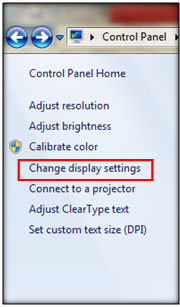
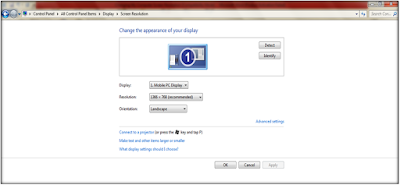








No comments:
Post a Comment